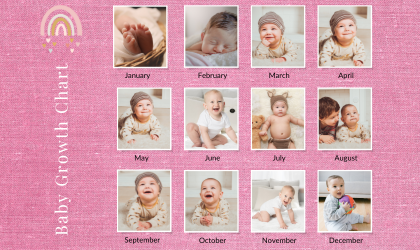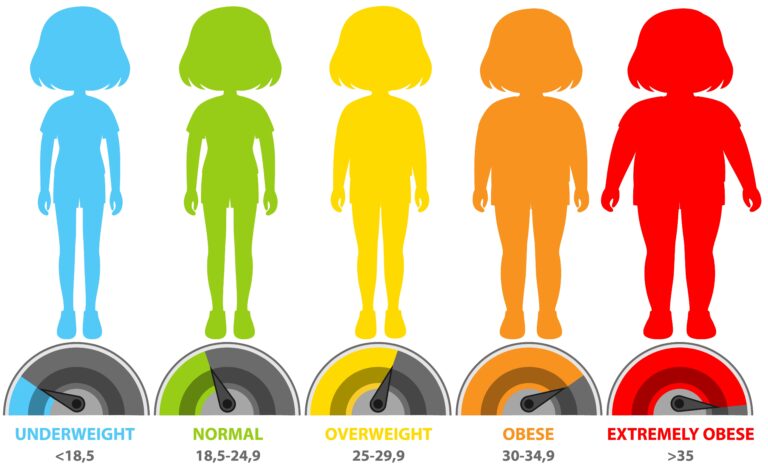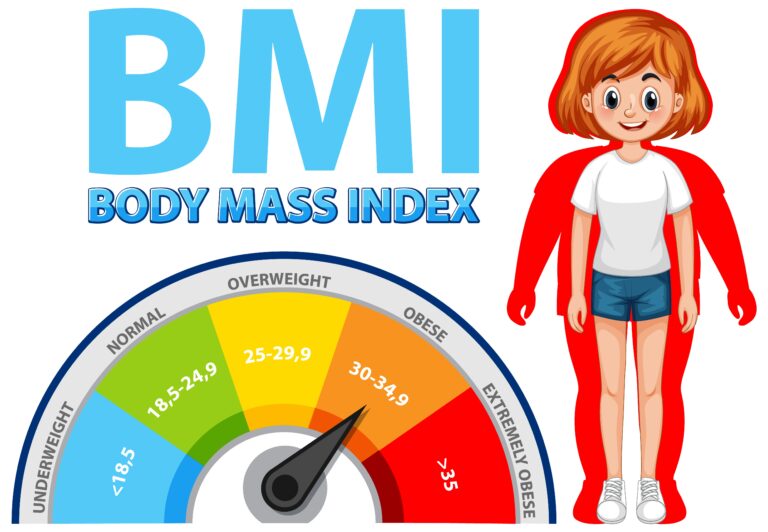🎉 All our tools are 100% free and unlimited - start using them now! 🚀

Mastering the Art of Image Cropping: A Complete Guide
Image cropping is a fundamental skill in photo editing, enabling you to create visually impactful and professional-looking images. Whether you’re a designer, photographer, or content creator, mastering cropping techniques can transform ordinary photos into compelling visual narratives.
In this article, we’ll explore the importance of image cropping, the basics of aspect ratios, and advanced techniques for achieving professional results. By the end, you’ll be equipped with the knowledge to enhance your images effortlessly.
Why Image Cropping Matters
Image cropping is more than just trimming the edges of a photo—it’s about refining your composition and directing the viewer’s attention to the most important elements. Here’s why it matters:
- Improved Composition: A well-cropped image removes distractions and focuses on the subject.
- Platform Optimization: Cropping ensures images fit seamlessly across various devices and platforms.
- Enhanced Storytelling: A thoughtfully cropped image conveys your intended message more powerfully.
Understanding Aspect Ratios and Crop Formats
Aspect ratios define the proportional relationship between an image’s width and height. Choosing the right ratio is crucial for creating visually appealing and context-appropriate images.
Common Aspect Ratios
| Aspect Ratio | Dimensions | Best For |
|---|---|---|
| 1:1 (Square) | 1000 x 1000 pixels | Social media posts, profile pictures |
| 4:3 (Landscape) | 1200 x 900 pixels | Websites, presentations, blog posts |
| 16:9 (Widescreen) | 1920 x 1080 pixels | Videos, YouTube thumbnails |
| 3:4 (Portrait) | 750 x 1000 pixels | Product shots, portraits, Instagram |
How to Crop an Image: A Step-by-Step Guide
Follow these steps to crop images like a pro:
- Set Up Your Workspace:
Open your preferred image editing tool and familiarize yourself with the cropping options available. Popular tools include Adobe Photoshop, Canva, or your browser-based crop tool. - Select the Crop Area:
Identify the focus of your image and use the crop tool to select the area you want to highlight. Experiment with different aspect ratios to find the most suitable composition. - Fine-Tune the Crop:
Adjust the edges of your selection to refine the composition. Apply the rule of thirds for a balanced and dynamic layout. - Apply and Save:
Once satisfied, apply the crop and save your image in the desired format and resolution.
Advanced Cropping Techniques
Take your image editing to the next level with these advanced techniques:
- Creative Composition: Experiment with unconventional crop shapes and angles to create unique perspectives.
- Rule of Thirds: Divide your image into nine equal parts using two horizontal and vertical lines. Place the subject along these lines or at their intersections for a balanced composition.
- Perspective Correction: Straighten and align your images to eliminate distortions and create a polished look.
Essential Tools for Cropping Images
Here are some tools to consider for cropping and editing images:
- Browser-Based Crop Tools: Convenient for quick edits without software downloads.
- Adobe Photoshop: A powerful tool for precise and advanced cropping.
- Canva: Ideal for beginners, offering an intuitive interface with pre-set aspect ratios.
FAQ: All About Image Cropping
1. What is image cropping, and why is it important?
Image cropping involves cutting out parts of a photo to enhance composition, focus on the subject, or fit specific dimensions. It’s essential for creating visually appealing content.
2. What are the most common aspect ratios?
Common aspect ratios include 1:1 for social media, 16:9 for widescreen videos, and 4:3 for general-purpose photos.
3. How do I choose the right tool for cropping?
Choose a tool based on your needs. For quick online edits, browser-based tools are excellent. For detailed edits, Adobe Photoshop or Canva are great options.
4. Can advanced cropping improve my photos?
Yes! Advanced techniques like the rule of thirds and perspective correction can elevate your photos to a professional level.
5. Is cropping suitable for all images?
Absolutely. Cropping works for nearly every image type, helping you achieve the desired focus, balance, and aesthetics.
Conclusion
Image cropping is a powerful tool for improving composition and enhancing the visual appeal of your photos. By understanding the basics, exploring advanced techniques, and using the right tools, you can elevate your image editing game. Whether you’re preparing visuals for social media, websites, or personal projects, mastering cropping techniques will help your images shine.
Take control of your visuals today with a reliable crop tool and transform ordinary photos into extraordinary creations!