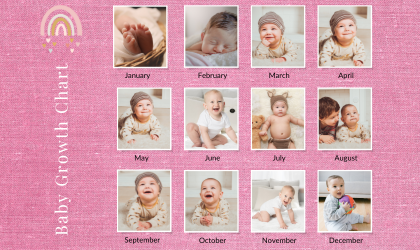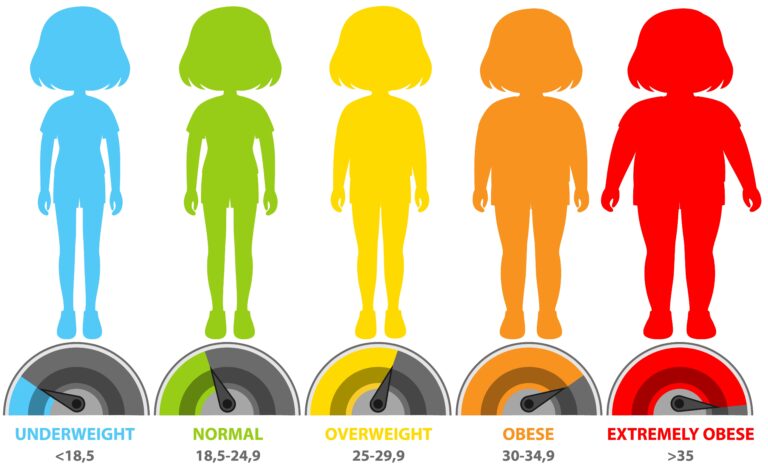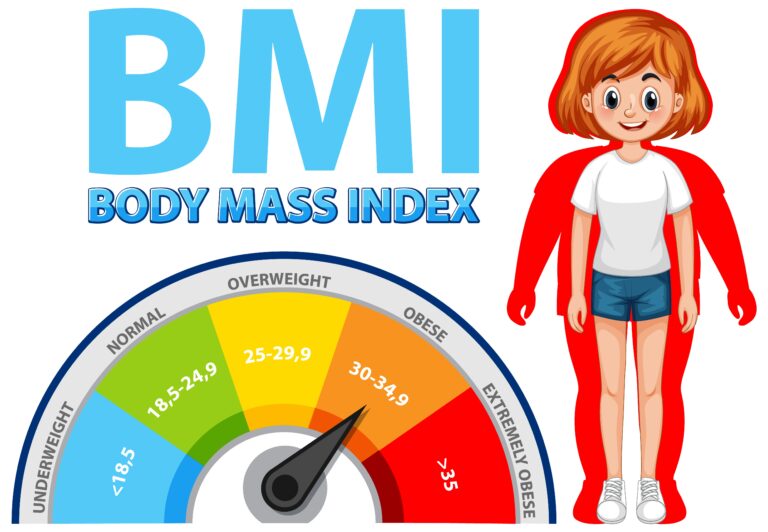🎉 All our tools are 100% free and unlimited - start using them now! 🚀

In the fast-paced digital age, managing image formats effectively is more than just a convenience—it’s a necessity. From enhancing website performance to preparing images for professional use, online image converters offer an efficient way to streamline your workflow.
Whether you’re a designer, a marketer, or someone working on a personal project, understanding the power of image conversion can help you make the most out of your visuals.
Why Image Format Matters
Not all image formats are created equal. Each format has its unique strengths and serves different purposes:
- JPEG: Best for photos with complex details, offering a balance between quality and file size.
- PNG: Ideal for graphics requiring transparency, like logos or web assets.
- WEBP: The go-to format for web optimization, reducing file size without compromising quality.
- TIFF: A professional favorite for high-resolution prints and archival purposes.
Choosing the right format can significantly impact how your images perform, whether on a website, in print, or on social media.
The Benefits of Using Online Image Converters
Online image converters are game-changers for anyone handling visual content. Here’s why:
- Convenience Across Devices
With no downloads or installations required, these tools work seamlessly in any browser. Whether you’re on a laptop, tablet, or smartphone, converting images is just a few clicks away. - Flexibility for Diverse Needs
From resizing and compressing to format conversion, online tools offer a range of features to adapt images for various platforms and purposes. - Batch Processing for Time Savings
Many tools allow you to process multiple images at once, saving valuable time for larger projects. - Eco-Friendly Solution
By operating entirely online, these tools reduce the need for resource-intensive software installations, making them a greener choice.
Practical Use Cases for Image Conversion
Still wondering why you might need an image converter? Here are some everyday scenarios where these tools shine:
- Optimizing Images for the Web
Large image files can slow down your website, affecting user experience and SEO. Converting and compressing images into lighter formats like WEBP ensures faster load times. - Creating Stunning Presentations
Need to add images to a slide deck? Converting them to the appropriate format ensures they look sharp and load quickly. - Prepping Files for Print
For print projects, converting images to high-quality formats like TIFF ensures your visuals are crisp and professional. - Social Media Ready
Each platform has its preferred image dimensions and formats. Converting files beforehand helps you maintain consistency and quality.
Choosing the Right Tool
When selecting an image conversion tool, look for these key features:
- Ease of Use: The tool should be intuitive, even for non-technical users.
- Format Support: Ensure compatibility with popular formats like JPEG, PNG, and WEBP.
- Quality Preservation: A good tool maintains the original quality of your image during conversion.
- No Hidden Costs: Free tools with no usage limits are ideal for both personal and professional needs.
If you’re searching for a tool that checks all these boxes, try our Image Conversion Tool. It’s free, easy to use, and designed to meet all your image conversion needs.
Final Thoughts
Mastering the art of image conversion opens up endless possibilities for creativity and efficiency. With the right tools, you can ensure your visuals are always optimized for their intended purpose, whether it’s enhancing a website, designing a presentation, or preparing professional-quality prints.
Explore the convenience of online image conversion today and take your visuals to the next level!