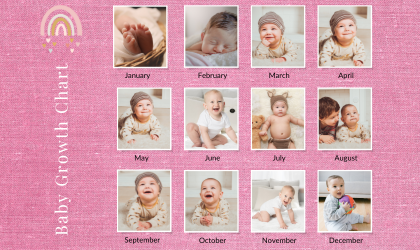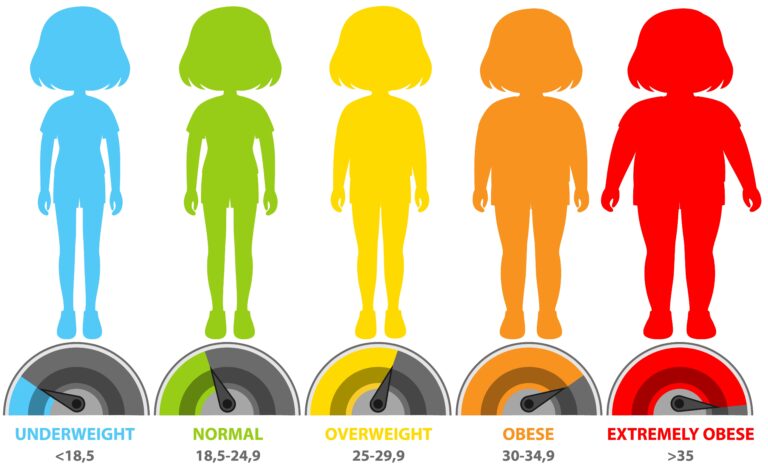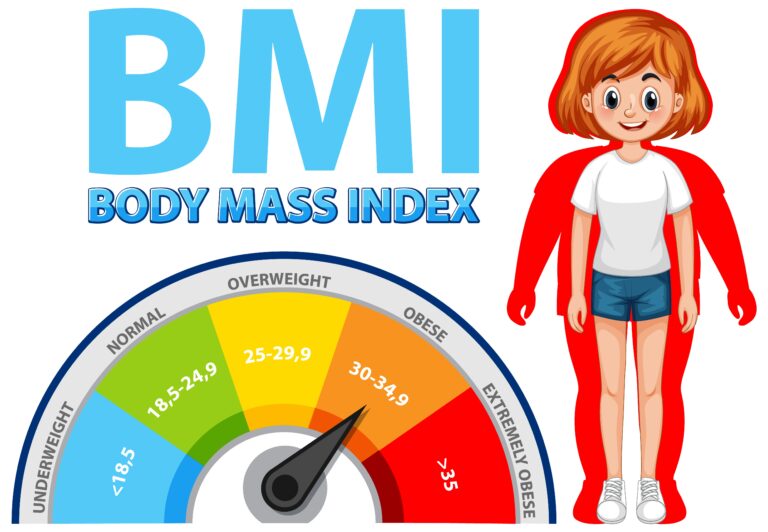🎉 All our tools are 100% free and unlimited - start using them now! 🚀
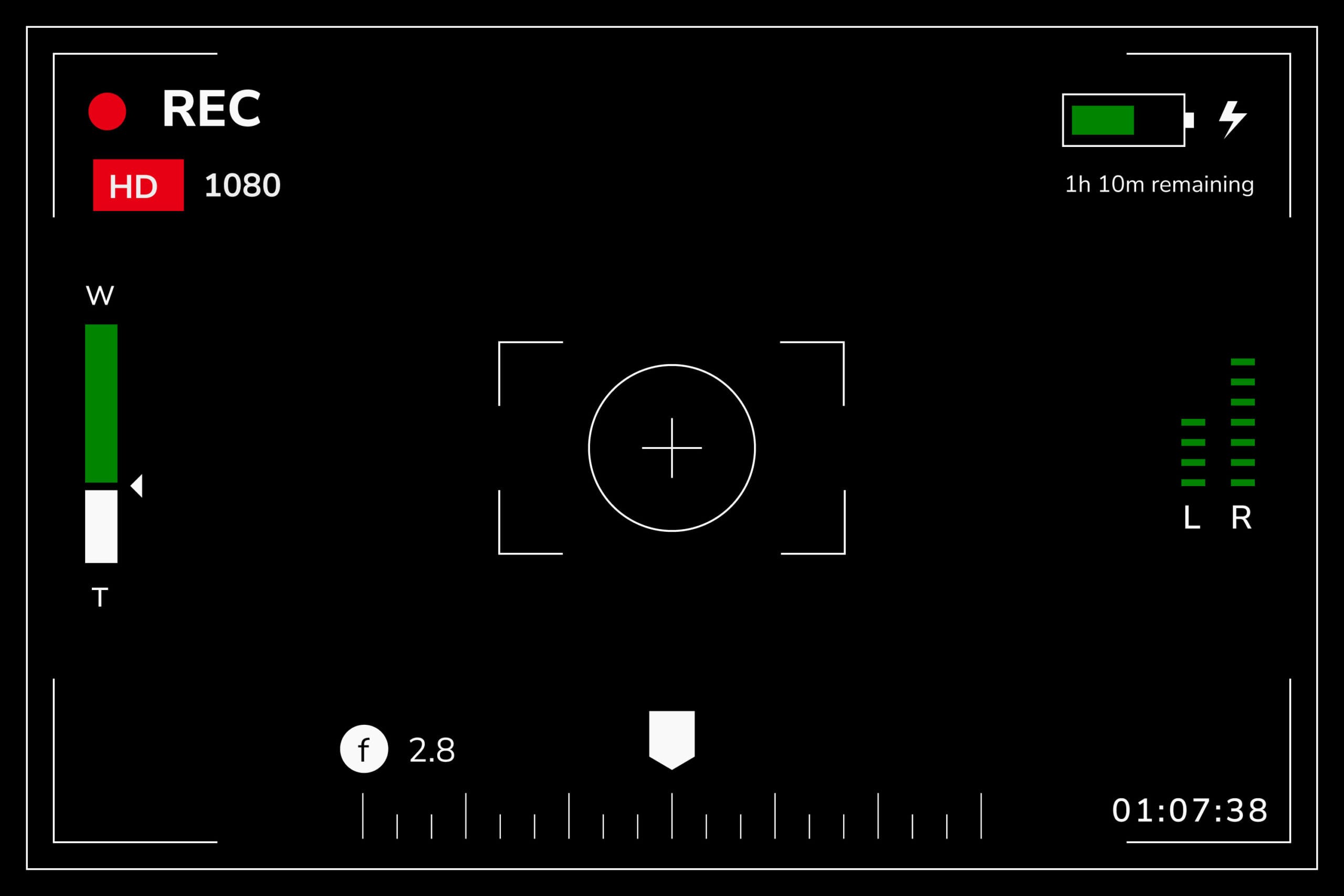
In the modern digital age, capturing on-screen activities has become essential. Whether you’re a content creator, educator, gamer, or business professional, screen recording tools help you share ideas, explain concepts, and communicate effectively.
If you’re looking for a screen recorder that’s free, easy to use, and packed with features like no camera requirement, no watermarks, downloadable videos, and shareable links, this guide is for you. Let’s dive into what makes a great screen recorder and how to choose the right tool for your needs.
Why Screen Recording Matters
Screen recording has a wide range of applications:
- Educators and Trainers: Create tutorials and step-by-step guides.
- Content Creators: Share gaming highlights, product reviews, or tech walkthroughs.
- Professionals: Record presentations, webinars, or collaborative sessions.
- Everyday Users: Capture memorable moments or troubleshoot technical issues.
A reliable screen recorder simplifies this process, ensuring you get high-quality results without unnecessary complexity.
Key Features of a Great Screen Recorder
Not all screen recorders are created equal. Here are the must-have features:
- Ease of Use: An intuitive interface that allows quick setup and recording.
- No Watermarks: Ensures your recordings remain clean and professional.
- Free of Cost: Accessibility without hidden fees.
- Downloadable Videos: Save your work directly to your device for offline use.
- Shareable Links: Quickly share recordings with teammates, clients, or friends.
- No Camera Needed: Focus solely on your screen without requiring webcam input.
These features make your screen recorder versatile and user-friendly, catering to a wide range of needs.
Types of Screen Recorders: Which One is Right for You?
Screen recorders generally fall into two categories:
- Desktop-Based Tools:
- Installed directly on your computer.
- Often feature-rich with advanced editing capabilities.
- Ideal for professional users.
- Web-Based Tools:
- Accessible through a browser, no downloads required.
- Perfect for quick recordings and collaborative work.
How to Use the Screen Recorder Tool
Start by Our Screen Recorder Tool: Go to Our Screen Recorder Tool.
Start Recording: Click the “Start Recording” button on the page.
Choose Capture Area: Select what you want to record—your entire screen, a specific window, or a custom area.
Record: Hit “Record” to begin capturing.
Stop and Save: When finished, click “Stop Recording.” You can then download your video or copy the shareable link.
Advanced Features for Content Creators
For those looking to elevate their recordings, advanced features make a significant difference:
- Custom Overlays: Add text, logos, or branding to personalize your videos.
- Multi-Track Editing: Mix multiple audio and video tracks for a polished output.
- Annotations: Highlight key points or add callouts during editing.
- Export Options: Save your recordings in various formats or resolutions.
These tools are invaluable for content creators who want to produce professional-grade videos.
Free vs Paid Screen Recorders
Should you invest in a paid tool, or is a free one sufficient? Here’s a quick comparison:
| Feature | Free Tools | Paid Tools |
|---|---|---|
| Watermark | May include branding | No watermark |
| Advanced Editing | Limited | Extensive |
| Output Quality | Standard | High-definition |
| Customization | Basic | Comprehensive |
| Technical Support | Minimal | Full support |
For basic needs, free options like our tool are more than enough. However, professionals may prefer paid tools for their advanced functionalities.
Top Reasons to Choose Our Screen Recorder
Our screen recorder stands out for its simplicity and efficiency. Here’s why it’s a game-changer:
- No Watermarks: Your videos remain clean and professional.
- No Camera Required: Focus on the screen without needing webcam access.
- Free Forever: Enjoy unlimited usage without subscription fees.
- Download or Share: Save videos locally or copy the link for easy sharing.
- User-Friendly Interface: Perfect for beginners and pros alike.
With these features, our tool makes screen recording hassle-free and effective.
FAQ: Common Questions About Screen Recording
1. What makes a good screen recorder?
A good screen recorder should be user-friendly, offer high-quality video output, and include essential features like audio capture, editing tools, and watermark-free recordings.
2. Do I need special software to use a screen recorder?
Not always. Many web-based tools, like ours, run directly in your browser without downloads or installations.
3. Can I use the screen recorder for gaming or streaming?
Yes, but for intensive gaming or live streaming, you might need a specialized tool like OBS Studio.
4. Is it safe to use free screen recording software?
Reputable free tools, like ours, are safe and secure. Always ensure the software is from a trusted source.
5. Can I share my screen recording with others?
Absolutely! With our tool, you can download videos or share a direct link for easy collaboration.
Conclusion
Screen recording is an indispensable tool for educators, content creators, and professionals alike. With our free, user-friendly screen recorder, you can create high-quality videos without worrying about watermarks, subscriptions, or complex setups.
Whether you’re recording a tutorial, capturing gameplay, or sharing your screen, our tool provides all the features you need to simplify your workflow. Start creating and sharing today!