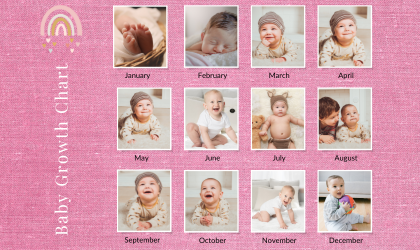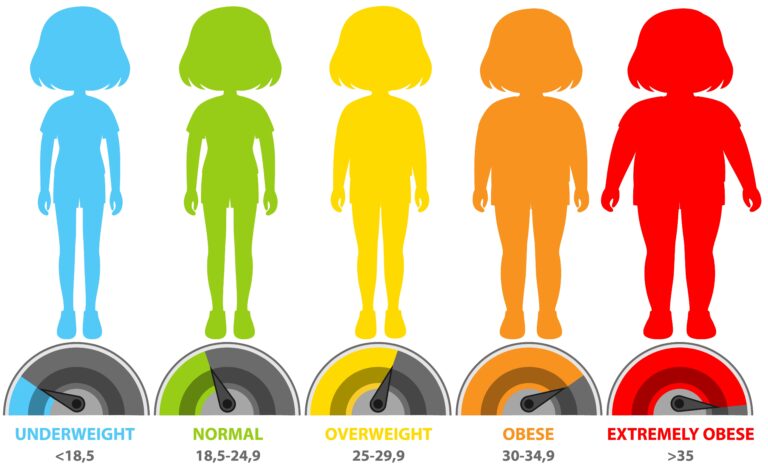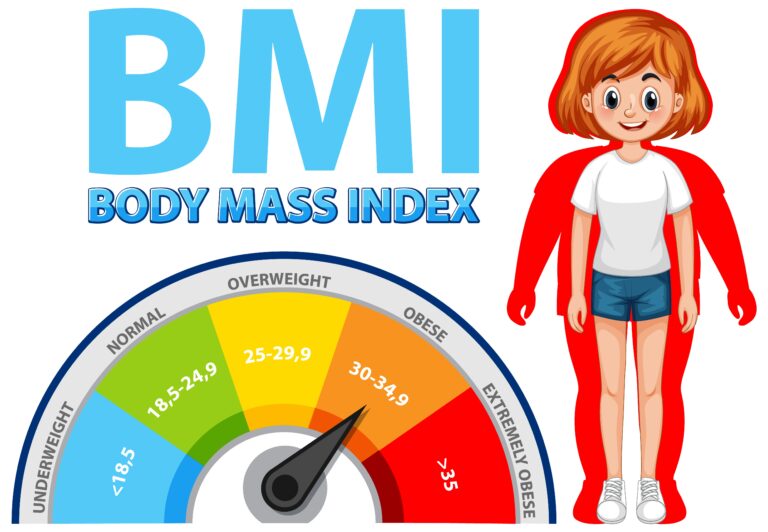🎉 All our tools are 100% free and unlimited - start using them now! 🚀

In today’s visually-driven digital landscape, the importance of high-quality images cannot be overstated. Whether you’re a social media manager, a small business owner, or simply someone who enjoys sharing captivating photographs online, knowing how to resize images effectively is essential. Images that are improperly sized can lose clarity and impact, detracting from your message or brand. Luckily, resizing images is a straightforward process with the right tools and techniques at your disposal. In this comprehensive guide, we’ll explore the best tools and tips for image resizing, including an easy-to-follow section on how to resize images for social media: a step-by-step guide that ensures you always post images that are perfectly tailored for each platform. Get ready to unleash the full potential of your visuals and enhance your online presence!
Table of Contents
ToggleWhy Resize Images for Web and Print
When creating content for both web and print, one crucial step that often goes overlooked is the necessity to resize images. This process not only enhances the overall appearance of the materials but also significantly impacts performance, user experience, and print quality. For web use, images that are too large can slow down page loading times, adversely affecting user engagement and search engine rankings. By resizing images to the appropriate dimensions, you can ensure that your website runs smoothly and efficiently, providing a seamless experience for visitors.
In contrast, when preparing images for print, the focus shifts to resolution and detail. Print materials typically require higher resolution images to produce sharp and vibrant graphics. If an image is not resized properly, it can lead to pixelation and blurriness, ruining the professional quality of your printed work. By resizing an image to meet the specific requirements of your printing process, you not only preserve quality but also optimize the use of ink and paper, which can be financially beneficial.
Moreover, resizing images helps maintain consistency across different media. For a brand to be recognizable and cohesive, it’s vital that visuals work effectively whether they are displayed on a website, a social media platform, or printed flyers. Ensuring that images are resized and formatted correctly for each medium allows businesses to present a polished and uniform image to their audience. Attention to detail in this area can help strengthen brand identity and recognition, reinforcing trust and professionalism in the eyes of consumers.
Understanding Image Resolution for Resizing
When working with digital images, understanding the concept of image resolution is crucial, especially when it comes to resizing an image. Image resolution refers to the detail an image holds and is typically measured in pixels per inch (PPI) or dots per inch (DPI). The higher the resolution, the more detail the image contains. However, when you resize an image, you not only change its dimensions but also its resolution and quality. Resizing an image without consideration of its resolution can lead to blurry or pixelated results, which can be a significant drawback, especially for professional use.
When you resize an image, two scenarios commonly arise: increasing and decreasing the size. Increasing the size of a low-resolution image often results in a loss of quality because the software attempts to fill in the extra pixels, leading to a blurred or pixelated appearance. Conversely, reducing the size of a high-resolution image typically maintains quality and can result in a cleaner and sharper image, as you’re discarding redundant pixels without losing the underlying detail. It’s essential to approach the resizing process with an awareness of the original resolution to make informed decisions about the final output.
In conclusion, mastering the nuances of image resolution can significantly impact the quality of your images post-resizing. By being aware of the relationship between pixel dimensions and resolution, you can ensure that each resized image meets your desired quality standards, regardless of its intended use. Ultimately, whether you’re resizing for digital platforms or print, a solid grasp of these concepts will enhance your ability to create vibrant, clear visuals.
How to Resize Images for Social Media Platforms
In today’s digital age, visual content plays a crucial role in capturing attention on social media platforms. However, sharing images that are not correctly sized for the specific platform can diminish their impact. To ensure your images look their best and engage your audience effectively, it’s essential to know how to resize images appropriately for each platform. Each social media site, from Facebook to Instagram, has its own ideal dimensions for images, which can vary depending on the type of post you are making, whether it be a story, a regular post, or an advertisement.
To resize an image, you can use various tools, both online and offline. Software programs like Photoshop or GIMP allow users to set precise dimensions and aspect ratios, ensuring that the final output aligns with the required specifications. Many online platforms also provide easy-to-use image resizing tools that require little more than uploading your image and selecting the desired social media format. These tools often offer a selection of common presets tailored for various networks, making it simple to resize your image in just a few clicks.
Finally, always keep updated with the latest image dimensions recommended by each social media platform. As these platforms frequently change their layouts and specifications, using outdated sizes may lead to your images being cropped or poorly displayed. By regularly checking for updates and knowing how to resize images effectively, you can enhance your social media strategy and ensure your visual content stands out in a crowded digital landscape.
Top Tools for Resizing Images Efficiently
In today’s digital landscape, the ability to resize images efficiently is crucial for anyone working with visuals, whether for personal projects, social media, or professional purposes. With a plethora of tools available, choosing the right one can make a significant difference in both productivity and the quality of the resulting images. Resizing images not only helps in optimizing website loading times but also ensures adherence to platform-specific requirements, making it essential for designers, marketers, and casual users alike.
One of the most popular tools for resizing images is Adobe Photoshop, renowned for its powerful features and versatility. Users can easily resize images while maintaining their original quality. The software offers various options, such as batch processing, which can save time when dealing with multiple files. For those who prefer a free solution, GIMP (GNU Image Manipulation Program) serves as a robust alternative, providing similar resizing capabilities without the associated costs. With the ability to customize image settings extensively, GIMP is particularly favored by those who appreciate open-source software.
Finally, mobile apps like Snapseed and Image Size have made resizing images on the go a breeze. These applications offer intuitive interfaces that allow users to resize images directly from their smartphones, catering to the increasing need for mobile editing. As the demand for high-quality visuals continues to grow, these tools equip users with the necessary resources to resize image files effectively, ensuring that their images look great regardless of where they are displayed. By embracing these efficient tools, anyone can enhance their digital presence with ease and precision, transforming their approach to image management.
Step-by-Step Guide to Resizing Images with Photoshop
Resizing images is a fundamental task for anyone working with digital photos or graphics, especially when preparing them for web use or print. Whether you need to make an image smaller to fit into a specific layout or enlarge it for better clarity, Adobe Photoshop provides a user-friendly way to resize images without sacrificing quality. The process is simple and can be completed in just a few steps.
To begin, open the image you want to resize in Photoshop. You can do this by selecting “File” from the menu bar and then clicking on “Open” to locate your image. Once the image is open, navigate to “Image” in the menu, and select “Image Size.” This opens a dialog box that displays the current dimensions and resolution of your image. Here, you can modify the width and height according to your needs. Be sure to maintain the aspect ratio by checking the “Constrain Proportions” option, which ensures your image doesn’t get distorted during the resizing process.
In summary, resizing images with Photoshop is a straightforward process that helps you prepare your visuals for various platforms. By following these steps—opening your image, accessing the image size settings, making adjustments, and saving your work—you’ll be able to effectively resize images for any purpose. With practice, this skill will become second nature, allowing you to produce the perfect images for your projects with ease.
Tips for Maintaining Image Quality When Resizing
When working with images, the need to resize image files often arises, whether it’s for web design, social media, or presentation materials. However, altering an image’s dimensions can lead to a loss of quality if not done carefully. To maintain the integrity of your visuals, it’s essential to follow a few best practices. First and foremost, always retain the original image file. This allows you to start over if the resized version does not meet expectations or if you need to make additional adjustments later.
When resizing images, pay close attention to the aspect ratio. Maintaining the original proportions of the image is crucial to prevent distortion. Many image editing tools have a feature that allows you to lock the aspect ratio as you resize the image, which helps ensure that it retains its intended look. Additionally, when decreasing the size of an image, you’re generally less likely to notice quality loss compared to enlarging an image, which can lead to pixelation and blurriness. Therefore, if you must enlarge an image, start with the highest-resolution version available.
Finally, consider adjusting the image’s resolution, especially if you plan to use it for print. A higher DPI (dots per inch) will ensure that the image stands out, while a lower DPI might make it appear blurry in print. Balancing the resolution with the file size is key; a file that’s too large can slow down web pages or consume unnecessary storage space. By following these tips, you can effectively resize image files without compromising their quality, allowing you to present your visuals exactly how you envision.
Common Mistakes to Avoid When Resizing Images
When it comes to managing digital assets, resizing images is a common task that many encounter. However, it’s easy to make mistakes that can compromise the quality and effectiveness of your visuals. One prevalent error is neglecting to maintain the original aspect ratio. When resizing an image without considering its proportions, you can end up with a distorted or stretched visual that does not represent the subject properly. This can be particularly damaging for professionals relying on images for marketing, websites, or portfolios where first impressions matter.
Another common mistake when resizing images is ignoring the resolution. Many people mistakenly assume that simply reducing the size of an image will improve its clarity or quality. In reality, if you resize an image to a larger dimension without a sufficient original resolution, it can lead to pixelation and a loss of detail. Therefore, it’s crucial to start with high-resolution images whenever possible and adjust them thoughtfully to ensure they remain sharp and clear, regardless of the intended size.
Additionally, many overlook the importance of file format when resizing images. Certain formats like JPEG are suitable for photographs and can handle smaller file sizes well, while formats like PNG are better for graphics with text or transparency. Using an inappropriate file type after resizing can adversely affect the image quality. For instance, resizing a PNG to a JPEG may result in losing the transparent background, leading to unappealing effects on a website or presentation.
Lastly, failing to save a copy of the original image before resizing can be another significant oversight. Once an image is resized and saved, it’s generally irreversible without the original file. Maintaining a backup ensures you can always revert to the original quality or reapply different resizing techniques if necessary. By avoiding these common mistakes, you can enhance your images while preserving their integrity and impact.
Importance of Aspect Ratio in Image Resizing
In the digital age, where visual content plays a pivotal role in communication and branding, understanding the importance of aspect ratio in image resizing is crucial for anyone involved in graphic design, photography, or social media marketing. Aspect ratio is the proportional relationship between an image’s width and height, and preserving this ratio is essential when resizing images. When an image is resized without maintaining its aspect ratio, it can become distorted, leading to a compromised aesthetic and potentially diminishing its effectiveness in conveying the intended message.
When you resize an image for different platforms, such as websites or social media channels, adhering to the original aspect ratio is key to ensuring that the image retains its integrity. This is particularly important in a world where first impressions are often made through visuals. A distorted image can distract or even deter viewers, while a well-proportioned image captures attention and enhances user engagement. By using appropriate tools to resize images while maintaining aspect ratio, designers, marketers, and photographers can ensure that their visuals remain professional and appealing, regardless of the size.
Moreover, maintaining the correct aspect ratio can improve loading times and performance, especially for web applications. A properly resized image that conforms to the required dimensions without stretching or squashing helps in optimizing bandwidth usage and enhancing the overall user experience. By investing time to understand and implement aspect ratio best practices in image resizing, content creators can ensure that their visuals are not only visually appealing but also functional across various devices and platforms.
In conclusion, the importance of aspect ratio when resizing images cannot be overstated. Whether you’re creating eye-catching graphics for a blog post, product images for an e-commerce site, or promotional visuals for social media, preserving the aspect ratio is vital for maintaining image quality and effectiveness. By understanding and applying these principles, you can elevate your visual content, ensuring it captivates and resonates with your audience.
How to Batch Resize Images in Bulk
In today’s digital landscape, managing large volumes of images can be a daunting task, especially when it comes to resizing them for various uses. Whether you are a photographer looking to optimize your portfolio for the web or a business owner preparing images for marketing materials, knowing how to batch resize images in bulk can save you a significant amount of time and effort. Fortunately, there are several tools and methods available that simplify this process, making it accessible even for those without extensive technical knowledge.
One of the most popular ways to batch resize images is by using dedicated software applications. Programs like Adobe Photoshop, GIMP, and IrfanView offer batch processing features that allow users to load multiple images and apply the desired size adjustments in one go. In Photoshop, for example, users can create an action that defines the resize image function, which can then be applied to a folder of images using the “Image Processor” tool. This approach not only ensures consistency across all images but also allows for other modifications, such as adding watermarks or adjusting color settings.
For those who prefer a more lightweight solution, online tools and web applications provide convenient options to resize images without needing to install any software. Websites like BulkResizePhotos or PicResize allow users to upload multiple files at once, choose the new dimensions or percentage scale for resizing, and then download the processed images in a few simple clicks. These tools are particularly useful for quick tasks and are accessible from any device with an internet connection, making them ideal for users who are always on the go.
Regardless of the method chosen, it’s essential to keep in mind the importance of maintaining the quality of your images during the resizing process. Consider the format and compression settings if you want to preserve the original clarity, especially when publishing online. With the right approach, batch resizing images can not only streamline your workflow but also enhance the presentation of your visual content, ultimately making it more effective for your audience.
Enhancing Image SEO Through Proper Resizing Techniques
In today’s digital landscape, the importance of image SEO cannot be overstated. As search engines increasingly prioritize user experience, page load speed has become a critical factor in determining a website’s ranking. One of the most effective ways to enhance image SEO is by resizing images before uploading them to your site. By properly resizing images, you not only ensure they load quickly, but you also maintain visual quality, which can significantly impact user engagement and retention.
When it comes to resizing images, the key is to strike a balance between quality and file size. Larger images can be visually appealing, but they often come with hefty file sizes that can slow down page loading times. Web users today expect fast-loading pages; even a second’s delay can lead to higher bounce rates. To resize images effectively, leverage tools and software that allow you to adjust dimensions and compress file sizes without sacrificing clarity. This practice enables your content to remain visually striking while enhancing the overall performance of your website.
Another aspect of image SEO is the use of the right file formats when resizing images. Different formats – such as JPEG, PNG, and WebP – serve various purposes. For instance, JPEG is ideal for photographs due to its efficient compression, while PNG is better suited for graphics with transparent backgrounds. Utilizing the appropriate format in conjunction with resizing ensures optimal loading times and better indexing by search engines. By paying attention to these details, you can significantly enhance the image SEO of your website.
In conclusion, effective image resizing techniques are essential for boosting your site’s SEO performance. By resizing images optimally, you improve both user experience and search engine rankings. Incorporating this practice into your digital strategy not only leads to faster load times and reduced bounce rates but also enhances your brand’s visual storytelling. As you work on your website’s image assets, remember that not all images need to be large; sometimes, less is more when it comes to digital content.